SAP has said that they will stop supporting legacy ERP in 2027, including support for a range of databases, such as DB2, MaxDB, Microsoft SQL, and Oracle. This leaves companies who rely on those legacy ERP applications just a few years to migrate to either SAP HANA or SAP S/4HANA.
If you have been a part of data migration, you know that four years is enough time to complete it. But there’s also no time to lose. From understanding what the change means to how it affects you and the best way forward for your company – getting started as soon as possible is crucial.
With the help of a data migration service, you won’t have to worry about whether the migration will be carried out correctly. The current SAP ERP will be considerably easier for the experts because they already know the ins and outs of working with the SAP database migration factory. They can help you get through this time-consuming and complex process as quickly as possible.
What is SAP HANA and SAP S/4HANA Migration?

The migration takes your data from its current location and moves it into the SAP HANA or SAP S/4HANA. Using RAM, it provides a robust method of organising big data, ensuring it is easily accessible for analysis. It also gives users real-time access to their big data, meaning they can make decisions based on the most recently available information.
One of the reasons for the new suite is that it provides a significant improvement from the earlier versions. Changes in technology allow for real-time access and a much more efficient way to organise data. It also takes advantage of the cloud, giving users access to more data and resources.
Making the change to SAP HANA or SAP S/4HANA will improve decision-making and data availability. But first, you must go through the migration process.
The SAP HANA database has been available on Linux since its release in 2010, but it has since been made the only operating system where the platform will run.
This means that the migration will need to include two primary components:
- The legacy ERP system will need to be moved to SAP HANA.
- If the legacy system isn’t on Linux, it will need to be migrated to Linux to run SAP HANA.
Given how complicated migrations can be, this may make the whole process feel that much more challenging to complete. Fortunately, you have several options for how you make the migration.
Once the migration is done, it will be well worth the time taken to complete it.
Methods of SAP HANA and SAP S/4HANA Migration

With two levels of complexity to the migration process, you have more than enough challenges. That’s why finding the right methods for your systems is essential – you want the migration that best meets your unique needs.
Before getting into the methods, you should understand the two primary types of copies you can use to complete the process.
-
- 1. You can create a
homogeneous system copy
- to move to the new environment. This is an option if you meet the following two conditions:
-
- You have the same operating system and database for your legacy and new systems.
- You don’t plan to change the architecture of the hardware, or the new system is SAP-certified.
If your system isn’t currently on Linux, this will not be an option for you.
-
- 2. You will need to create a
heterogeneous system copy
- to move to the new environment. This is going to be your best option if the following conditions apply:
-
- Your current legacy system and the new system are on different operating systems and have different databases.
- You need to make changes to your hardware’s architecture.
Once you know which type of copy you will need to make for the migration, you can determine which method will work best for your situation.
If you can use a homogeneous system copy, you have four different methods available to make your data migration:
- Use the SAP migration tools that were designed for importing and exporting database information.
- Use your current backup tools that support your database, then recover it after performing the new system installation.
- Use tools that allow you to clone your existing database, and then you can easily move it to the new environment.
- Use a virtual machine copy to load it into the new environment.
If you have to use a heterogeneous system copy, you only have one method available to do your data migration. This method has two steps:
- Do a full export of your entire source database into a file that does not have a database or operating system requirement.
- Import your source database into the target system.
Fortunately, the import process is not particularly difficult because the SAP migration tools are designed to make the process go as smoothly as possible. From manual SAP tools and automation tools to non SAP tools that help manage data from other systems, experts will know what you need to get the job done quickly and efficiently.
Whichever method you use, you will need to make sure to have a robust database migration verification process established before you start.
SAP HANA Migration Considerations
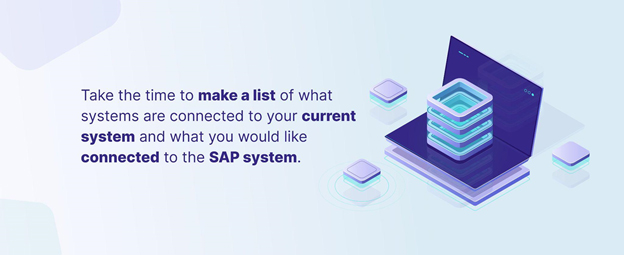
Migrations are rarely a binary decision. The primary consideration for the change is that your current system may not be supported for much longer. However, that is not the only consideration.
Your Business Needs
You should know how users will interact with the system. If there is a direct user interface, that will require a very different implementation of the migration than if users have indirect access through other applications.
Take the time to make a list of what systems are connected to your current system and what you would like connected to the SAP system. Since migration will interrupt any connected services, you will need to plan for which business needs you must prioritise so there is minimal disruption to the workflow.
Your Current Platform and Systems
If you are already on Linux, you can skip over this one. Otherwise, it would help if you took the time to evaluate your options and determine which is right for your business.
If you are considering moving to SAP HANA or SAP S/4HANA from non-SAP systems, you will need a much more comprehensive range of SAP tools and automation tools to complete the migration. As noted, it will be easier if you are already on Linux.
Use of the Cloud
One of the primary benefits is the ability to work with the cloud. That may not be as important to you as some businesses.
- If you want to deploy your system into the cloud, you will want to use SAP HANA Enterprise Cloud as the basis for your new platform.
- If you plan to deploy onsite, you will want certified hardware and devices to support the migration.
SAP cloud migration isn’t for everyone, but if you have been considering using the cloud or would like to make the move, this is an excellent opportunity to make that change.
Your Current Team’s Capabilities
This kind of migration is not easy, so even if you have an IT department, you will likely want to consult a data migration expert with SAP HANA experience. Once implemented, your team will have to learn how to operate on the new SAP HANA platform, which will be even more of a challenge if they aren’t currently using Linux.
You don’t want to over stress your IT staff. An expert can handle most of the migration, showing your staff the ins and outs as the migration progresses. This will give your team more time to learn the system without dealing with the migration and learning at once.
A Time to Implement More Standardisation
Migration presents a unique chance to implement all the standardisation that most companies put off indefinitely. You are making significant changes already, and people will have a lot to learn. This makes it the ideal time to incorporate the standardisation that people have wanted but had no time to consider.
Migration will mean more meetings and work, but you can start your new system with standardisation already in place. By prioritising standardisation, you may finally be able to create a business process that better meets your company’s needs. After all, it is much easier to deal with big data if there is a standard format and business processes in place.
The Process Will Take Time
All too often, people underestimate how long a migration will take. Unless you want to shut everything down for a while, your migration will be rolled out over time. The process allows you to find out what is working and what is causing problems and fix them before everyone is on the same system.
Challenges of SAP HANA Migration
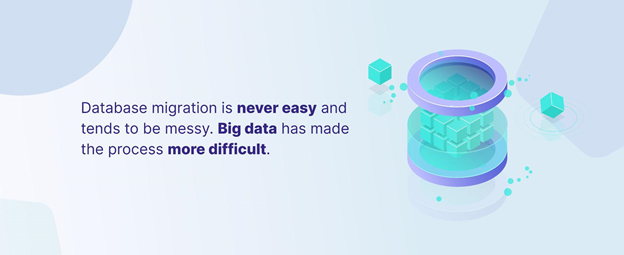
The migration challenges of SAP HANA will vary based on how similar your current system is. If you are already on Linux and use SAP, your greatest challenge will probably be timing. The process will probably be considerably harder to complete if you aren’t already on Linux or have very different tools.
The challenge that most of the current people who have made the migration have reported is the lack of customisation. Much of what they have done in legacy systems isn’t compatible with the new environment. But, that does give you a great reason to consider standards before you get started. By establishing compatible standards, you can avoid many headaches caused by customised components of legacy systems.
The other major challenge will be timing. Database migration is never easy and tends to be messy. Big data has made the process more difficult, especially with the wide range of tools and platforms on which the data resides. However, database migration tends to ensure that your data is much cleaner and more reliable – once it is complete.
Final Thoughts

Migration is a term often met with groans and resistance, only for people to find that it is a significant improvement when done. In this case, SAP customers have to migrate to the new SAP ERP platform because there is a timeline for when the existing platform will no longer be supported. This fixed timeline provides an impetus to start considering the migration while giving you time to plan appropriately.
Fortunately, the new SAP HANA and SAP S/4HANA are significant improvements because they use the most recent technology and SAP tools to manage your SAP workloads. This particular system conversion doesn’t have to be entirely painful, even if you start with non-SAP systems. You need a team to help you understand SAP HANA and SAP S/4HANA so you can decide which is suitable for you and then help you plan your migration.
Contact our specialists if you are interested in learning more – or if you are ready to get started on your own SAP migration project. We’re here to help.

